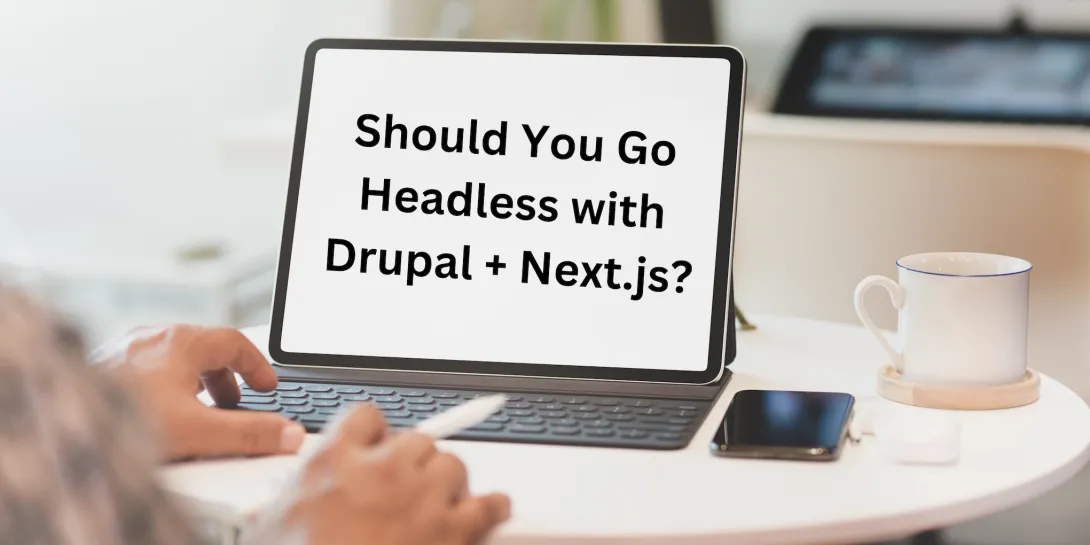Drupal + Next.js for Modern Sites: Pros, Risks & Use Cases
Marketing teams, tech leads, and business owners are increasingly looking for ways to combine the power of an enterprise CMS with the flexibility of a modern frontend. One of the most popular options is using Drupal as a headless CMS together with Next.js as the frontend. But is this the right solution for your project?
What Is Headless Drupal and How Does It Integrate with Next.js?
In a traditional setup, Drupal handles both content management and page rendering. In a headless architecture, Drupal only manages the content. Everything the user sees is rendered by a separate frontend application — in this case, built with Next.js, a modern React framework.
Drupal delivers content via APIs (using JSON:API or GraphQL), and Next.js takes that content and renders it on the server or during the build process. This approach gives developers more control over the frontend experience, performance, and scalability.
Benefits of Using Next.js with Drupal in a Headless Architecture
This architecture allows you to build lightning-fast websites. While Drupal remains a robust backend CMS, Next.js handles page rendering, giving you performance and flexibility. Thanks to server-side rendering (SSR) or static site generation (SSG), content is delivered quickly and search engines receive fully rendered pages, improving SEO.
Another key advantage is frontend-backend decoupling, which allows frontend and backend teams to work independently. You also gain more flexibility when building mobile apps or progressive web apps powered by the same content source.
Security Benefits: Why Decoupling Drupal Improves Your Site’s Protection
One major but often overlooked benefit of going headless is enhanced security. When Drupal no longer serves public-facing pages, the admin panel and API can be isolated from the internet — hidden behind a VPN, IP restrictions, or internal networks.
This significantly reduces the attack surface. There's less risk of brute-force login attempts, CMS template exploits, or bot scans. Meanwhile, the Next.js frontend is essentially a static build — it doesn’t expose any sensitive backend logic or credentials. For data-sensitive platforms, this layered separation is a smart security move.
When Drupal + Next.js Is Not the Right Fit: Limitations of the Headless Approach
Despite its power, headless is not a silver bullet. For small business websites, content-heavy blogs, or projects with limited budgets, classic Drupal can often be the smarter choice. It includes a built-in theme layer, an editorial-friendly admin interface, and doesn’t require two separate development teams.
Going headless adds architectural complexity. It requires experience with both Drupal and frontend frameworks like React or Next.js — which means higher costs, longer timelines, and more effort in QA and deployment.
Real-World Example: Implementing Headless Drupal with Next.js
A European-based educational platform approached us with performance issues and limited flexibility on their Drupal 9 site. They needed better UX for thousands of users, plus a content management interface that worked across multiple languages and regions.
We migrated the project to Drupal 10 as a headless CMS and built the frontend using Next.js. As a result, page load times dropped to 1.3 seconds, content editors got a streamlined interface, and frontend developers gained full freedom over layout and performance optimization.
Additionally, the admin panel was secured behind a VPN, and the public-facing frontend was entirely decoupled — significantly improving the site’s security profile.
Best Use Cases for Drupal + Next.js Headless CMS Solutions
This stack is ideal for:
High-traffic platforms where performance matters
SaaS dashboards and B2B platforms with complex frontend logic
Multilingual educational or content-driven platforms
Companies planning to scale across multiple channels (web, mobile apps)
Projects with strong data protection or compliance requirements
How We Deliver Headless Drupal Projects at Wishdesk
At Wishdesk, we develop headless CMS solutions using Drupal 10/11 and Next.js, choosing between JSON:API or GraphQL depending on the complexity and performance needs. We never push headless for the sake of trend — we begin with a technical audit and advise clients based on project goals, budget, and timeline.
We’ve worked with clients across the US and Europe — from learning platforms to corporate intranets and marketing ecosystems. Our goal is always to find the balance between flexibility, security, and long-term maintainability.
Drupal vs. Headless Drupal: Which One Makes Sense for Your Business Website?
If you need a highly dynamic, scalable, and customizable frontend experience — headless Drupal with Next.js might be your best bet. But if your goal is to launch quickly, keep the site manageable for content editors, and stay within a lean budget — traditional Drupal will serve you well.
Not Sure Which Approach Fits Your Project?
Send us a short project brief — and we’ll give you an honest recommendation. No pressure. Just a realistic look at whether a headless CMS is the right direction for your business.