The happiest moment in any online store is when a customer clicks “proceed to checkout” and finalizes the purchase. How can you make these moments happen as often as possible? One of the necessary conditions is that your website must work quickly.
We once shared a post on the benefits of using WooCommerce for online stores. If your shop is on WooCommerce, this post will be of special interest for you. We will discuss how to speed up a WooCommerce store.
Why speed is important for an ecommerce website
First, let’s make it clear why you should bother to speed up your WooCommerce store. Imagine your customer’s journey through your online shop until the moment of purchase. They must browse a bunch of product pages, compare them, and add the ones they want to their cart.
Their interest and level of engagement should last through all these steps. They value e-commerce for its comfort and speed, so if your site is slow, they are very likely to give up, and you will lose potential profits.
Need some figures to prove this? Here are some findings from a study of online retail performance:
- People buy less on a slow website. Every 100-millisecond (0.1 second) delay in loading speed reduced the conversion rates by up to 7%.
- Faster pages bring more sales. Pages that converted had an up to 26% higher speed than those that did not.
- People often view no more than one page on a slow website. Every two-second delay in loading time increased bounce rates by 103%.
- People spend less time on a slow website. Every two-second delay in loading time caused a user’s session to reduce by 51%.
In addition, the ecommerce giant Amazon calculated that just one second of page loading delay could cost the company $1.6 billion in sales every year. This is how time literally transforms into money on ecommerce websites.
Of course, before being purchased, your products also need to be found. In order to have good SEO results, you will definitely need to speed up your WooCommerce store, because website loading speed is used as a ranking factor for mobile searches.
How to speed up a WooCommerce store
E-commerce website performance optimization tips largely focus on general tips to improve WordPress website performance. Many of the WordPress performance optimization plugins are also a good fit for e-shops. Let’s take a look at all these practices, with a focus on the specifics of WooCommerce stores.
Optimizing product images
Products are useless without high-quality, appealing images. However, they need a careful approach. According to HTTP Archive, images make up more than half of the bulk of an average WordPress page. If you have hundreds or even thousands of product images on your WooCommerce store, it can seriously slow you down.
The solution is to optimize images. You can do this using plugins like
- EWWW Image Optimizer
- Kraken
- TinyPNG Compress Images
- Smush
- Imagify
- ShortPixel Image Optimizer
- WP Compress
and more.

In addition, try to use the JPEG format for your WooCommerce images, which is easier to optimize. JPEG is used by leading e-commerce stores like Amazon, Walmart, etc. Optimization will also be achieved through using a simple white background.
Using the caching options
When multiple online store users make queries to your online store, this can also slow your website down. Luckily, the caching technique allows your site to show the pages saved in the cache every time they are queried again. This significantly saves your server’s resources and allows you to speed up your WooCommerce website.
You can use WordPress caching plugins such as
and many more.
Using a CDN
Your WooCommerce store loading speed also depends on where geographically your customers are located. If this is close to your website’s server, they will see the page content significantly faster.
In order to speed up your WooCommerce store, you can rely on a content delivery network (CDN). It is a geographically distributed network of servers that delivers copies of your content based on every user’s geographical location, so everyone enjoys a high speed.
Choosing a good hosting provider
Another reason you might find your WooCommerce site slow is a hosting provider that cannot handle your website’s needs — either because of its capacities or a specific hosting plan. At the beginning, many e-commerce site owners choose cheap hosting plans, which seem like they will be sufficient. However, when their traffic and transactions go up, they need to upgrade. Here at WishDesk, we offer VPS hosting services, which is the optimal solution — a “golden mean” in terms of costs, efficiency, security, and privacy.
Cleaning up unnecessary plugins
Too many plugins can hamper your website performance. In order to speed up your WooCommerce store, you will need a good audit of which plugins are installed but are no longer necessary. Some may still be relevant but need a replacement because they impact your website speed. Among the helpful plugins for this is P3 (Plugin Performance Profiler), which is a diagnostic tool to see the plugins that are slowing down your site.
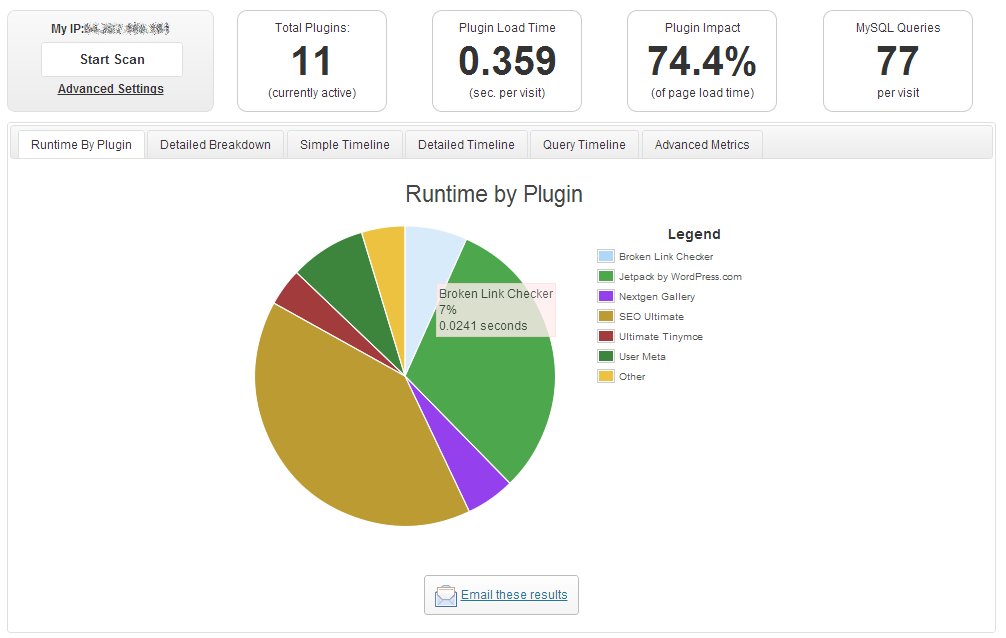
Optimizing your WooCommerce database
Your website’s database has a lot to store. It holds product pages, categories, reviews, tags, order details, payments, and much more. To speed up your WooCommerce store, you will need to give your database a clean-up and remove useless data. This includes old revisions, expired transactions, and so on.
Using a new version of the programming language
Your WooCommerce store, like all WordPress websites, has the PHP programming languages at its heart. Using its newer version can significantly speed up your store. PHP 7 is 2-3 times faster than its predecessor (5.6.) The PHP version needs to be updated on the server where your site is hosted.
Speed up your WooCommerce store today!
The precious seconds on your WooCommerce store are ticking. You could make them work for you!
It just takes a second to click on the contact us form and ask our WordPress website maintenance team to speed up your WooCommerce store.
They will do a WordPress performance audit to discover the exact speed issues on your website and, of course, bring all the recommendations to life. Alternatively, they can help you with individual WooCommerce speed issues.








